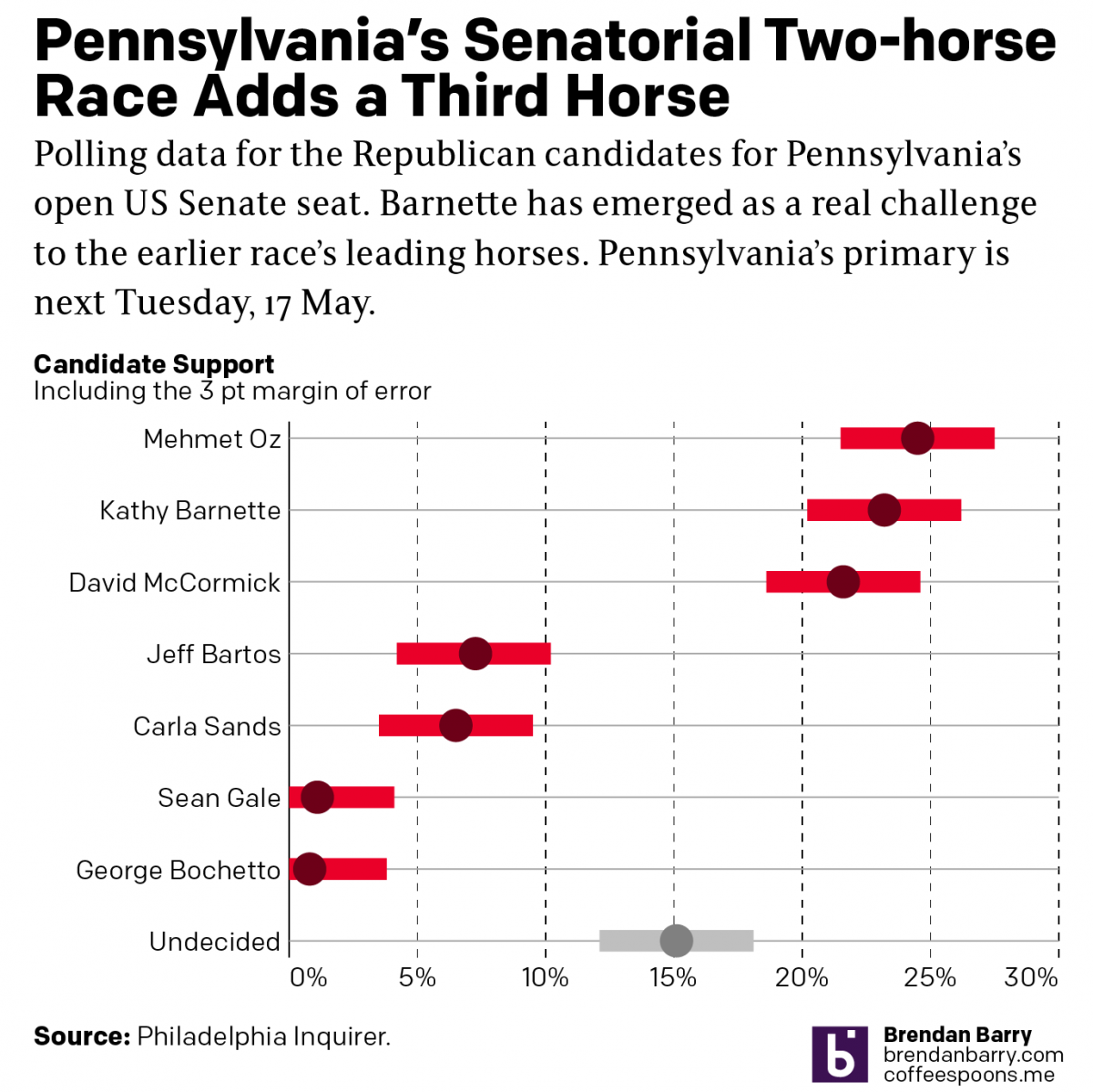Tag: critique
-
Where’s My (State) Stimulus?
Here’s an interesting post from FiveThirtyEight. The article explores where different states have spent their pandemic relief funding from the federal government. The nearly $2 trillion dollar relief included a $350 billion block grant given to the states, to do with as they saw fit. After all, every state has different needs and priorities. Huzzah…
-
Obfuscating Bars
On Friday, I mentioned in brief that the East Coast was preparing for a storm. One of the cities the storm impacted was Boston and naturally the Boston Globe covered the story. One aspect the paper covered? The snowfall amounts. They did so like this: This graphic fails to communicate the breadth and literal depth…
-
Showing All 50
Those who know me know one of my pet peeves are when maps of the United States do not display Alaska and Hawaii. I even noted yesterday that those two states were so late of additions to the United States and it made sense as to why they were not included. So when I was…
-
The Terrible No Good Chart About Gas Prices
Saw this graphic on the Twitter the other day from the Democratic Congressional Campaign Committee (DCCC), or the D Triple C or D Trip C. The context was that earlier in the day Matt Yglesias posted a clearly tongue-in-cheek chart about how after signing the infrastructure bill, President Biden had single-handedly fixed inflation and gas…
-
Covid Vaccination and Political Polarisation
I will try to get to my weekly Covid-19 post tomorrow, but today I want to take a brief look at a graphic from the New York Times that sat above the fold outside my door yesterday morning. And those who have been following the blog know that I love print graphics above the fold.…