Tag: bar chart
-
May Jobs Report
Friday the Bureau of Labour Statistics published the data on the jobs facet of the American economy. Saturday morning I woke up and found the latest New York Times visualisation of said jobs report waiting for me at my door. The graphic sat\s above the fold and visually led the morning paper. We have a…
-
Into the Memory Hole
I noticed an interesting thing this morning. Over the holiday weekend I bookmarked a BBC News article about new airlines because it included a small graphic showing the number of airlines started during the pandemic (32) and the number of new airlines lost during the pandemic (55). The graphic used a stock three-dimensional illustration of…
-
School Shootings
The Wall Street Journal put together a nice piece about the uptick in elementary school shootings, both in the number of shootings and the number of deaths. It used two bar charts, regular and stacked, and a heat map to tell the story. The screenshot below is from a graphic that looks at the proportion…
-
More on Those Million Covid-19 Deaths
Yesterday I focused on the big graphic from the New York Times that crossed the full spread of the front/back page. But the graphic was merely the lead graphic for a larger piece. I linked to the online version of the article, but for this post I’m going to stick with the print edition. The…
-
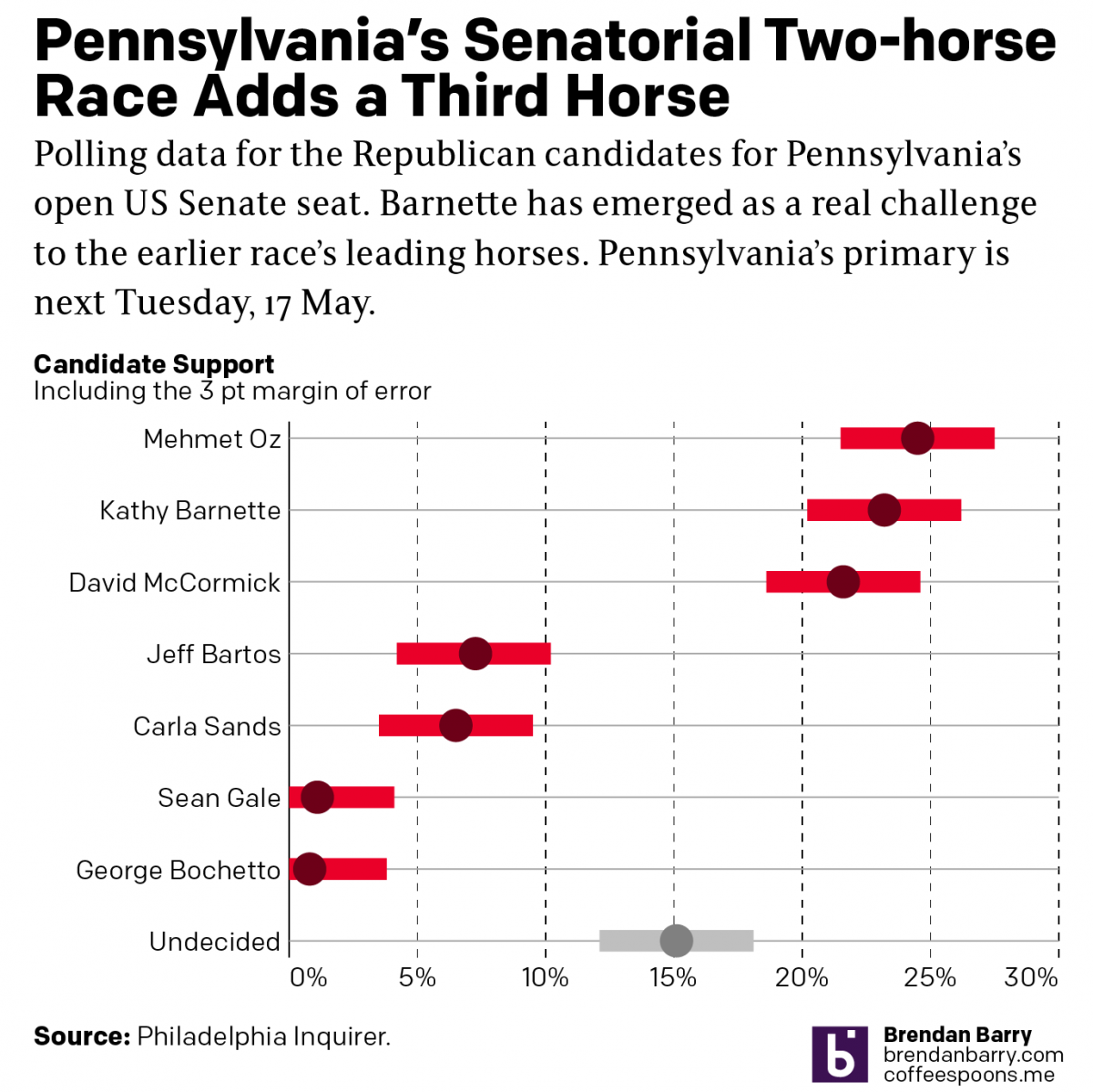
Political Hatch Jobs
Earlier this week I read an article in the Philadelphia Inquirer about the political prospects of some of the candidates for the open US Senate seat for Pennsylvania, for which I and many others will be voting come November. But before I get to vote on a candidate, members of the political parties first get…
-
All the Colours, All the Space
Everyone knows inflation is a thing. If not, when was the last time you went shopping? Last week the Boston Globe looked specifically at children’s shoes. I don’t have kids, but I can imagine how a rapidly growing miniature human requires numerous pairs of shoes and frequently. The article explores some of the factors going…
-
The Potential Impacts of Throwing Out Roe v Wade
Spoiler: they are significant. Last night we had breaking news on two very big fronts. The first is that somebody inside the Supreme Court leaked an entire draft of the majority opinion, written by Justice Alito, to Politico. Leaks from inside the Supreme Court, whilst they do happen, are extremely rare. This alone is big…
-
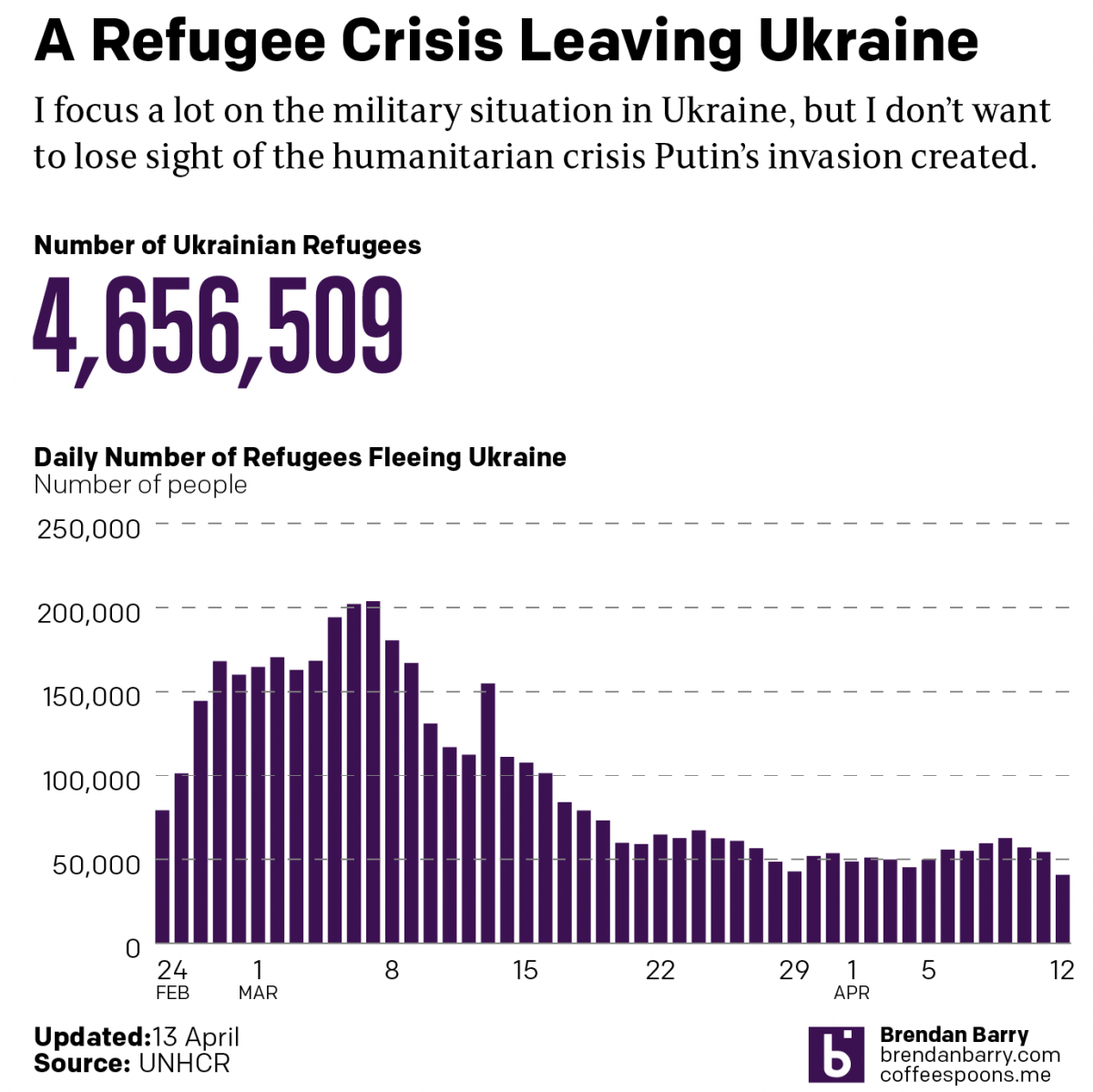
Russo-Ukrainian War Refugees: 12 April
Another week, more combat and refugees in Ukraine. I’m going to try and hold the war update until tomorrow pending some news that hasn’t been confirmed yet: the fall of Mariupol. Instead, we’re going to again look briefly at the refugee situation in Ukraine—technically outside. I haven’t seen a recent number on the internally displaced,…
-
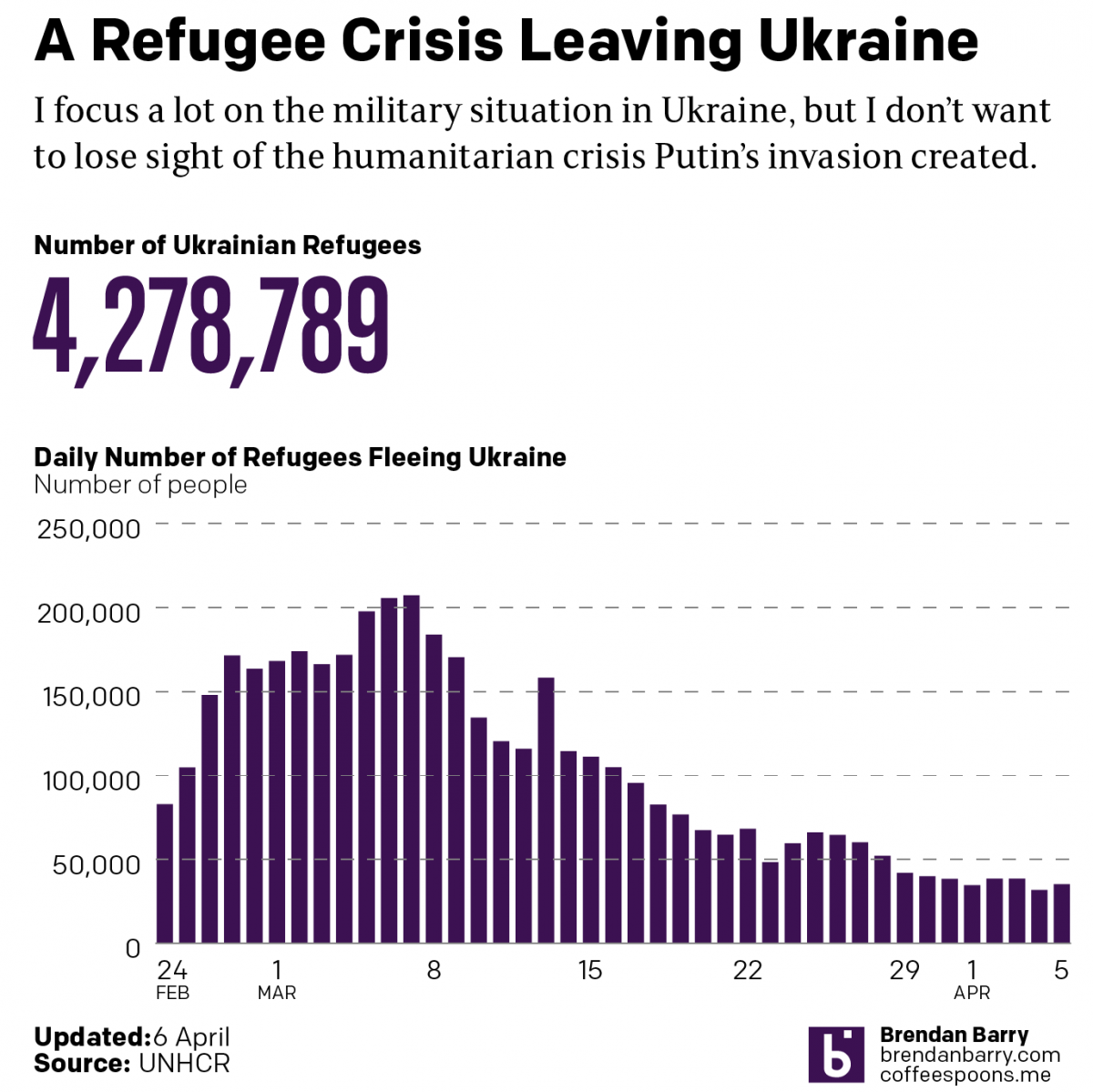
Russo-Ukrainian War Refugees: 5 April
Just a quick update as I try to update my battle map. Today we’re taking another look at the refugee crisis Putin created in eastern and central Europe. Over four million Ukrainians have left Ukraine and millions more have been displaced internally within Ukraine. Whilst we may hope they will eventually return home, the photos…
-
Where’s the Axis
We’re starting this week with an article from the Philadelphia Inquirer. It looks at the increasing number of guns confiscated by the Transportation Security Administration (TSA) at Philadelphia International Airport. Now while this is a problem we could discuss, one of the graphics therein has a problem that we’ll discuss here. We have a pretty…