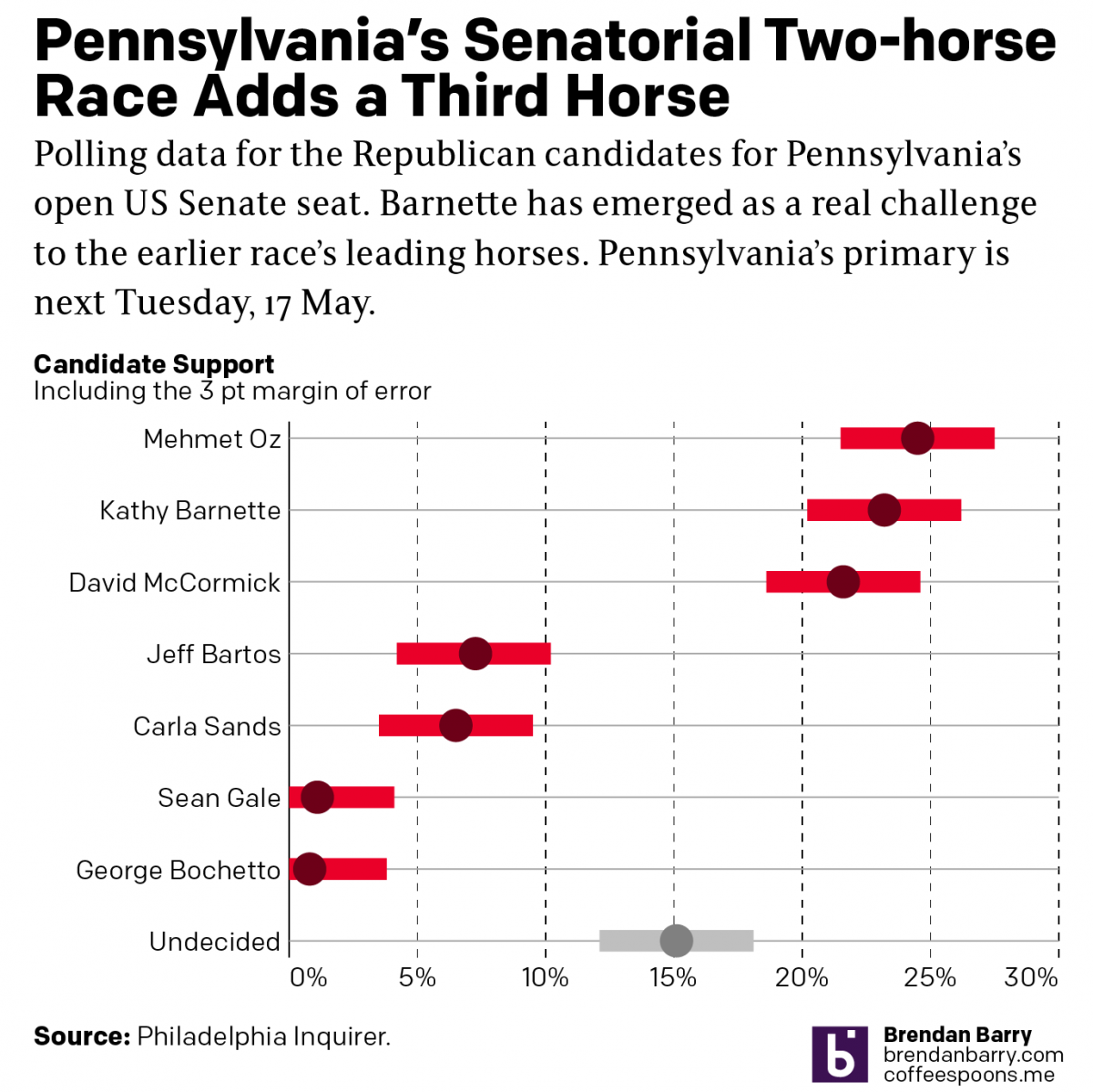Tag: charting
-
The Shrinking Colorado River
Last week the Washington Post published a nice long-form article about the troubles facing the Colorado River in the American and Mexican west. The Colorado is the river dammed by the Hoover and Glen Canyon Dams. It’s what flows through the Grand Canyon and provides water to the thirsty residents of the desert southwest. But…
-
Where’s My (State) Stimulus?
Here’s an interesting post from FiveThirtyEight. The article explores where different states have spent their pandemic relief funding from the federal government. The nearly $2 trillion dollar relief included a $350 billion block grant given to the states, to do with as they saw fit. After all, every state has different needs and priorities. Huzzah…
-
How Accurate Is Punxsutawney Phil?
For those unfamiliar with Groundhog Day—the event, not the film, because as it happens your author has never seen the film—since 1887 in the town of Punxsutawney, Pennsylvania (60 miles east-northeast of Pittsburgh) a groundhog named Phil has risen from his slumber, climbed out of his burrow, and went to see if he could see…
-
Graduate Degrees
Many of us know the debt that comes along with undergraduate degrees. Some of you may still be paying yours down. But what about graduate degrees? A recent article from the Wall Street Journal examined the discrepancies between debt incurred in 2015–16 and the income earned two years later. The designers used dot plots for…
-
Data Analysis and Baseball
First, a brief housekeeping thing for my regular readers. It is that time of year, as I alluded to last week, where I’ll be taking quite a bit of holiday. This week that includes yesterday and Friday, so no posts. After that, unless I have the entire week off—and I do on a few occasions—it’s…